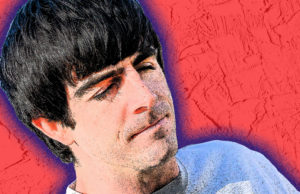You are a Pinterest power user. You spend quite some time curating
your boards, pinning original content, and you might even have a
substantial following. Your friends flock to you with Pinterest-related
questions, and as Pinterest veteran, you’re always ready with the
answers.
Considering all the time you spend on Pinterest, you might benefit
from a new set of tricks that will help you streamline your pinning and
even solve a few issues you run into all too often.
Check out these tricks, and leave yours in the comments section.
1. Find the original source of a photo.
How many times have you stumbled upon an awesome item and clicked
the pin, only to stumble upon a defunct Tumblr blog? With a few extra
steps, you can almost always find the original source of the image, so
that you can pin it with the proper source, or even purchase the
pictured product.
Right-click the image in the Pin and select “Copy image URL.” Then head to http://images.google.com/
and click the camera icon in the search bar. Paste the image URL, hit
“Search” and browse through the results until you find the image’s
original source.