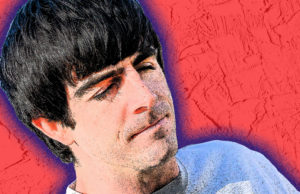Social networkers of the world, it’s time to amp up your security
software and put on your cynical cap before clicking on friend requests
and links to “funny videos.”
Networks like
It’s usually an inbox message from someone you don’t talk to often,
with the message: “Hey is this you in this video? LOLZ!!!” followed by
a strange link with random letters in it.
Click on the link, and it can take you to a site
that will download a program designed to steal your personal
information and spread the malicious link to all your
connections, without you even knowing it. The Koobface worm was one
such program. In 2009, the CA Internet Security Business Unit found
more than 100 mutated strains of that worm.
But it’s more than just inbox links. It can be a
friend request from a fake account, or an invitation to an event that
takes you to a page that looks like a
as well as sites with advertisements for fake products that steal your
credit card info when you think you’re just buying something.
Those that recognize fakes are in the vast minority
of users, Marcus said. This is because on social networks, people are
more trusting of links and get click happy. Users may think twice about
clicking something unusual in an e-mail, but they are more likely to
click without thinking on
The growing popularity of URL shorteners adds to the problem. Sites like http://bit.ly or http://tinyURL.com
let you paste in a really long URL and then generate a link that is
just a few characters long — usually just random letters and numbers.
URL shorteners are widely used on Twitter, which limits how many
characters you can type. Some shorteners also let you track how many
clicks that link got.
These URL shorteners mean users are getting used to
clicking links, not knowing where they are going, and trusting that
nothing bad will happen.
“I think people need to look at the Internet with a
little more skepticism and stop always accepting things being sent to
them as real,” Marcus said.
Since cybercriminals are constantly changing their
tactics, Marcus said the best way to keep protected is to keep your
computer security software up to date — and if you’re not sure about a
link, just ask the IT folks in your office.
They would much rather help you figure out if a link
is malicious, rather than spending the day cleaning up a worm you
spread through the office.
—
(c) 2009, The Miami Herald.
Visit
Distributed by McClatchy-Tribune Information Services.