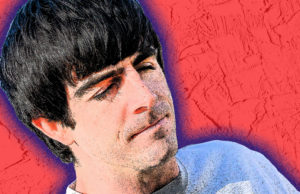Q. I purchased my Toshiba laptop with (Windows) Vista in
May, prior to their June promotion offer to update to (Windows) 7. What
advantages are there for me to purchase the Windows 7 program?
—Seldon Kates, Leesburg, Fla.
A. If you are not having any major problems using Windows
Vista on your Toshiba, then you probably don’t need to upgrade to Windows 7.
Although there were a lot of problems with Vista when it came out, by now most
of the major ones have been fixed. Upgrading to Windows 7 will cost you at
least $120, so unless you are having lots of problems with Vista, or always
have to have the latest gadgets, upgrading may not be necessary. If you do
upgrade, depending on which version you choose, some of the benefits would be
more multimedia features, easier multitasking and an overall user interface
that’s simpler and more straightforward.
Q. I have been playing with Windows 7 and like it but as of
yet have not gotten Outlook Express to install. There are a number of things on
Google on how to do it but they seem to be a bit above my skills. Have you
found an easy way to do this?
—Jack Mintz, Citrus Heights, Calif.
A. Unlike previous versions of Windows, Windows 7 does not
come with Outlook Express or any desktop e-mail program installed (though some
manufacturers may load them on new computers). Instead of Outlook Express,
Microsoft wants you to use a free downloadable program called Windows Live
Mail, which is available at download.live.com/wlmail. While the program may
take some getting used to, it’s more up to date and has more features than
Outlook Express. You can import old messages, contacts and other information
from Outlook Express by following the instructions at http://bit.ly/livemailhelp.
Q. Might you do a follow-up on your opinion of the
differences between the three available versions and a comparison of Windows 7
to the latest Mac OS?
—Richard T. ( Toby ) Wagner, Winter Park, Fla.
A. I could write a whole column on that topic alone. Of the
three Windows 7 versions, Home Premium ($120) will best suit individual
consumers while Professional ($200) is aimed at small and medium-sized
businesses and Ultimate ($220) will be popular with large businesses,
developers and advanced users. You can find a comparison of the three versions
at http://bit.ly/windowscompare.
Keep in mind that if you buy a netbook with Windows 7, it will likely come with
a fourth version called Starter, which is not available for individual
purchase.
Since Starter is a stripped-down version of the operating
system that’s designed to be lightweight, there are some features missing, such
as the ability to change the desktop background. But it will do the trick for
most netbook users.
Apple’s new Snow Leopard operating system ($29) is an
incremental improvement over its previous Leopard OS that’s faster and has a
lot of under-the-hood tweaks you may not notice. In general, I find Macs to be
easier to use and better for multimedia tasks such as photo sharing, video
editing, listening to music and watching movies. You can also run Windows on a
Mac, but Macs are generally more expensive than PCs.
Q. What program do you use on your Mac so that you can use
Windows data on it? I just bought a MacBook Pro and want to be able to use some
of the programs on it that I use on my HP with Windows XP and transfer data
back and forth.
—Marilyn Nelson, Eustis, Fla.
A. If you are just looking to access the same files on both
a Mac and PC, you may not need to run Windows because Macs can open many files
created in Windows and can run programs such as Microsoft Office and Quicken.
If you do need to run Windows on your Intel-based Mac, there are several ways
to do it, all of which require you to purchase a separate copy of Windows for
your Mac. If you have the Leopard operating system on your Mac, you have a
program called Boot Camp that lets you switch between Windows and Mac by
rebooting your computer. For instructions go to apple.com/support/bootcamp/.
You can also purchase programs including Parallels (parallels.com) and VMWare
Fusion (vmware.com/products/fusion) that allow you to switch between Windows
and the Mac OS without rebooting your computer.
Via McClatchy-Tribune News Service.